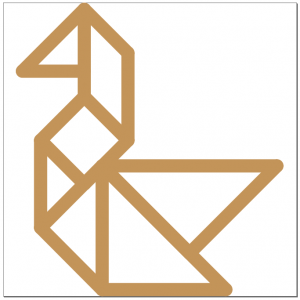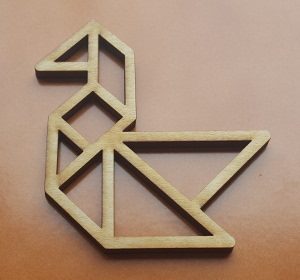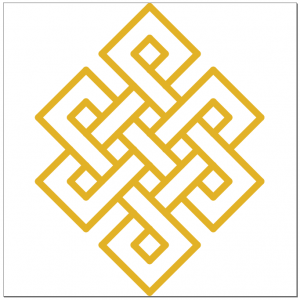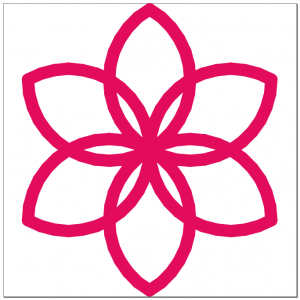Recently, the NCLab Team added SVG output to both the Turtle Coding course and the Turtle Coding app. What does this mean? SVG files are vector images that are superior to many other image file formats. But more importantly – they are universally accepted by laser cutters. Laser cutting allows students to have their Turtle designs cut out of wood or plastic, and use them as decorations or for other purposes. A big advantage of laser cutting is that it is way cheaper and faster than 3D printing! (The Turtle also has STL file output for 3D printing.) A large plate of basswood can be purchased at Hobby Lobby or Michaels for around $3. It might be even cheaper in Home Depot. Let us present a few examples.
Here are the links to the SVG files if you’d like to try them with your laser cutter: swan.svg, diamond.svg, mystery.svg.
Below are the SVG images of these Turtle designs, and how they look when cut out of a 6 mm basswood.
And this video shows the laser cutter in action. The noise is mostly due to a fan that pushes the smoke through an air filter: