Welcome To SANDI!
Are you a Nevada resident who is interested in up-skilling yourself professionally for a better career? Do you want to be a competitive job seeker to employers in the four most in-demand employment industries in Nevada?
If so, the SANDI grant may provide a path for your future.
The SANDI grant provides industry certification-based training for those who are willing to commit to the study and training required. If you’re seriously interested, taking the Computational Thinking Assessment is your first step.
The Computational Thinking Assessment takes 1 to 3 hours and is best done in one session. It is concluded by the Computational Thinking Post-Assessment Questionnaire, which you will be prompted to take after completing the last task of the Computational Thinking Assessment.
You are encouraged to answer the questions in the Computational Thinking Assessment openly. Your feedback about your experience will be given to a SANDI Career Navigator, who will then contact you.
[Don’t worry if you can’t complete this online assessment in one session; all you need to do to continue where you left off is open a browser window and input www.nclab.com. Click on the LOGIN on the top menu bar and input your email address and password. Note: If you’ve forgotten your password, NCLab will provide you a new one through email.]
Steps To Do The Computational Thinking Assessment
Following are the steps that you need to perform to start your online assessment:
FIRST CLICK HERE to open a new browser window and create an NCLab account. You’ll need to input: Your name, email address, and a password in the form. A code (“y66b7”) will autofill for you.
Press the SUBMIT button, and you will get an “Activate Your Account” message below the completed form.
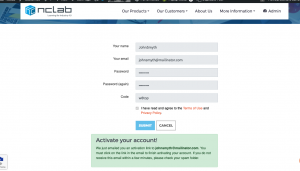
SECOND Go to your email inbox, open the NCLab-generated email, and click on the “Activate Your Account Now!” link.
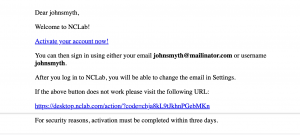
THIRD This will open a confirmation message and clicking on it will bring you to the NCLab desktop.

Click the COURSES icon at the top left of the NCLab desktop and you will be presented with the NCLab Career Readiness Assessment card.

Click on it to begin doing your assessment. Please complete all ten levels. This assessment includes the tutorials and practice you need to successfully complete each level.
Please work on this assessment alone. The purpose of the assessment is to identify the best path for you, and that can only be done if you do the assessment on your own.