Success Elements
-
- Commit a couple of hours and demonstrate your readiness to step into a very bright future.
- Confirm your attention to detail, your problem solving, your perseverance, and your abstract reasoning ability.
- Confirm that you can successfully complete any training or workplace activity that you set your mind to do.
Discover Your Strengths with the Employment Readiness Assessment.
The Employment Readiness Assessment is designed to help you uncover your potential and assess your readiness for success.
Through this experience, you’ll demonstrate essential abilities such as attention to detail, problem solving, abstract reasoning, perseverance, and adaptability—skills that are highly valued across modern industries.
This is not a traditional test or questionnaire. The Employment Readiness Assessment is a gamified, learn-by-doing exercise. It doesn’t measure your prior knowledge or include math. All you need is basic English comprehension and keyboard familiarity.
Take it as an opportunity to show what you’re capable of—and where your future could lead.
How is the Employment Readiness Assessment scored?
The proprietary scoring for the Employment Readiness Assessment includes numerous categories which cover the abilities measured by the assessment. A final result is then calculated using these individual scores.
If you complete the assessment, you’ll be provided a certificate of completion and you can be confident that you’ll be able to successfully complete any training and workplace activities that you set your mind to do.
———————————————————
Taking the Employment Readiness Assessment
The detailed instructions below describe the steps that you need to follow to take the assessment. The assessment takes 1 to 3 hours to complete and is best done in one session.
Do as much of the assessment as you want to do or have time to do. To come back to it later and pick up where you left off by logging in at nclab.com. Click on the LOGIN on the top menu bar and input your email address and password. Note: If you’ve forgotten your password, NCLab will provide you a new one through email.
NOTE: Hints and templates are tracked in the graded exercises, but you can use as many as you need for the practice exercises so as to make sure you understand the concepts.
PLEASE NOTE THAT THE ASSESSMENT DOES NOT DISPLAY INFORMATION PROPERLY ON SMART PHONES SO YOU MUST USE A COMPUTER OR A TABLET TO DO THE ASSESSMENT.
FIRST: To begin the assessment, CLICK HERE to open a new browser window and create an NCLab account. You’ll need to input: Your name, email address, and a password in the form.
SECOND: Press the SUBMIT button and you will get an “Activate Your Account” message below the completed form, as shown below.
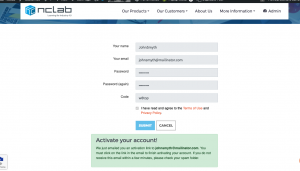
THIRD: Go to your email inbox and you should find an assessment-generated email as shown below. If you do not receive the email, it may be in your spam or junk folder. If you cannot find it, please contact support@nclab.com and we will help you complete your activation because firewalls have been known to interfere with the process.
FOURTH: Click on the “Activate Your Account Now!” link. 
FIFTH: This will open a confirmation message and clicking on it will bring you to the NCLab desktop with the NCLab Career Readiness Assessment card on it.

SIXTH: Click on it to begin doing your assessment. Enjoy!