Assessment Success Elements
-
- Commit a couple of hours and find out if you're ready to step into a very bright future.
- Confirm that you can master foundational hard and soft skills needed for a high-growth career.
- If you get a high score on the assessment, you qualify for admission into all of the NCLab career training programs, since they all use the same engaging gamified teaching platform.
Career Readiness Assessment
Thank you for showing an interest in the NCLab Career Readiness Assessment. We’re excited to have you experience it. It helps you determine your aptitude for success in modern workplaces and training programs.
If you complete the assessment, you'll be provided a digital badge and you can be confident that you'll be able to successfully complete all workplace activities and career training that you set your mind to do.
If you get a high score, you will also qualify for any of the NCLab career training programs, since they all use the same engaging gamified teaching platform that this assessment uses and include any foundational knowledge that you may not already have.
What is the NCLab CAREER READINESS ASSESSMENT?
The NCLab CAREER READINESS ASSESSMENT is a “learn-and-apply” hands-on assessment. It is not a questionnaire. It does not ask about or test your prior knowledge and it does not include math. The only prerequisites are reading in English or Spanish and basic keyboarding. Virtually anybody can take the assessment.
What is being assessed in the CAREER READINESS ASSESSMENT?
The assessment determines an individual's ability to read and understand written instructions, learn and absorb new information, apply the newly acquired information to solve simple problems, and it also measures an individual's perseverance.
What is the theory and research that underpins the assessment?
The CAREER READINESS ASSESSMENT has been used at NCLab for many years to determine whether individuals have an aptitude to learn, adapt, and perform well in modern training programs and work environments. The results have been studied over time and have been incredibly effective.
What is the predictive validity of the assessment in future performance in training programs and in subsequent work environments?
An individual’s success in the CAREER READINESS ASSESSMENT is strongly positively correlated to the individual’s success in both training programs and subsequent work environments.
Interestingly, close to 100% of the individuals who score highly on the assessment and subsequently enroll in NCLab career training programs graduate and start high-paying careers.
How is the CAREER READINESS ASSESSMENT scored?
The proprietary scoring for the CAREER READINESS ASSESSMENT includes numerous categories which cover the hard and soft skills measured by the assessment. A final result is then calculated using these individual scores. A high score indicates that you can be confident that you’ll be able to successfully complete any training and workplace activity that you set your mind to do.
---------------------------------------------------------
Taking the Career Readiness Assessment
The detailed instructions below describe the steps that you need to follow to take the assessment. The assessment takes 1 to 3 hours to complete and is best done in one session.
Do as much of the assessment as you want to do or have time to do. To come back to it later and pick up where you left off by logging in at nclab.com. Click on the LOGIN on the top menu bar and input your email address and password. Note: If you’ve forgotten your password, NCLab will provide you a new one through email.
Upon completing the assessment, you will be asked to continue your journey by scheduling a post-assessment interview in which we will review your assessment results and you will be able to ask any additional questions you may have. We will also discuss whether our training programs are a good fit for your learning style, time availability, and goals.
NOTE: Hints and templates are tracked in the graded exercises, but you can use as many as you need for the practice exercises so as to make sure you understand the concepts.
PLEASE NOTE THAT THE ASSESSMENT DOES NOT DISPLAY INFORMATION PROPERLY ON SMART PHONES SO YOU MUST USE A COMPUTER OR A TABLET TO DO THE ASSESSMENT.
FIRST: To begin the assessment, CLICK HERE to open a new browser window and create an NCLab account. You’ll need to input: Your name, email address, and a password in the form.
SECOND: Press the SUBMIT button and you will get an “Activate Your Account” message below the completed form, as shown below.
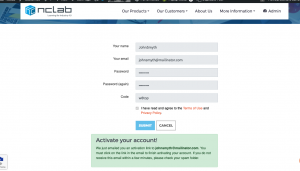
THIRD: Go to your email inbox and you should find an assessment-generated email as shown below. If you do not receive the email, it may be in your spam or junk folder. If you cannot find it, please contact support@nclab.com and we will help you complete your activation because firewalls have been known to interfere with the process.
FOURTH: Click on the “Activate Your Account Now!” link. 
FIFTH: This will open a confirmation message and clicking on it will bring you to the NCLab desktop with the NCLab Career Readiness Assessment card on it.

SIXTH: Click on it to begin doing your assessment. Enjoy!